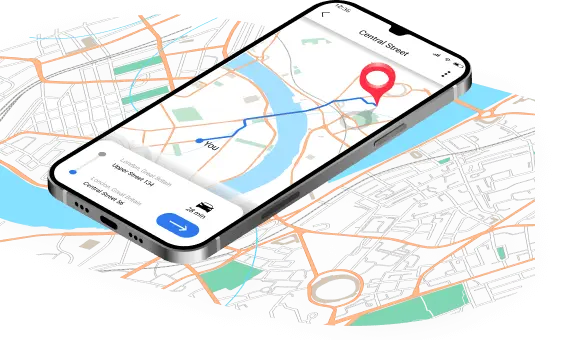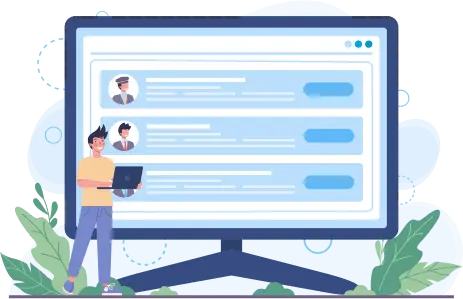Dashboard Explanation
Dashboard Explanation
- Widgets
Trip Profit and Loss
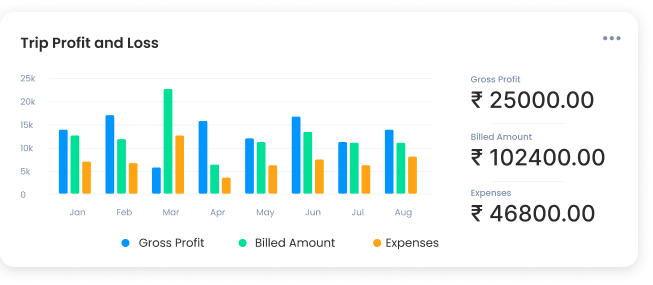
This widget speaks about the gross profit and loss of your company. It is classified in giving
the infor mation about Gross profit, Billed Amount and expenses.
Gross Profit = Billed Amount - Expenses
- Gross Profit
- Billed Amount
- Expenses
Gross Profit
Here the costs are considered that are associated with earnings earned related to the trips.
Billed Amount
Billed Amount in this context is if the invoice is created and shared to your customers. Then it is consider as billed amount. For Example: Let’s say trip#001 is created on the date of 29/March/2024 and it is billed on the date of 02/April/2024. In this case Billed date is April but it is considered to be billed amount of march.
Expenses
Expenses Here It Is Considered Are The factors of
Driver Payables

Driver payables widget talks about your settled and unsettled payments to your drivers. This widget gives you information about the payment you settled and unsettled driver payables against all of the trips created in particular month.
Settled
Driver payabale that have been settled for the trips to the drivers
Un Settled
Driver payable that is pending from your side to your driver for the trips
For Example
Let’s say, If Driver A & Driver B are allocated with trips in the month of janurary. In the attached screesnshot if the widget of driver payable you can see the Blue color indicates with ₹20,000 is unsettled amount of march month.Green color indicates ₹30,000 is the amount settled to drivers who has been assigned with trip in the month of March.
Notes
This Widgets Can Be Viewed Monthly And Yearly Basis
Vehicle GPS Status
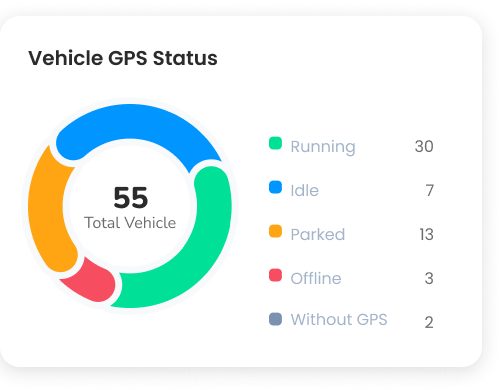
This widget helps you know the status of your vehciles instantly by providing you with vehicles current status. Let’s say there are 55 vehicles you own but you want to know get updated with all the 55 Vehicles status. This widget gives you status of Running, Idle, Parked, offline and without GPS of vehicle as well as counts.
Status Type
- Running
- Idle
- Parked
- Offline
- Without GPS
Running
This represent vehicle is actively running on track
Idle
This means vehcile is in ilde position for time range b/w 5 – 15 mins
Parked
This means vehcile is in ilde position for time range b/w 5 – 15 mins
Offline
This means vehcile is in ilde position for time range b/w 5 – 15 mins
Without GPS
This Means Vehicle Is In Idle position For Time Range B/W 5-15 Mins
Recharges
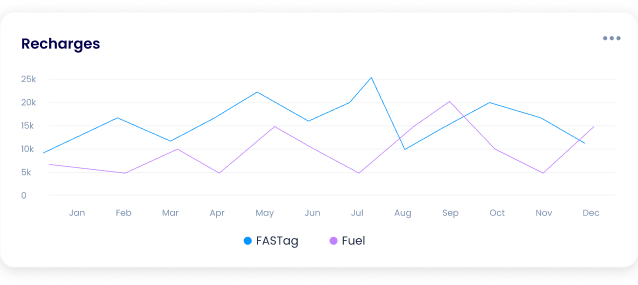
Trips can never separated from FASTag and fuel. Recharges widget provides the information’s such as the amount that has been total amount spent for fuel and total recharges happened on FASTag against each vehicle in particular month. Though this widget gives the comparison of monthly basis amount spent for Fuel and FASTag recharges.
Note
This Widget Can Be Viewed Monthly And Yearly Basis.
Trip Type
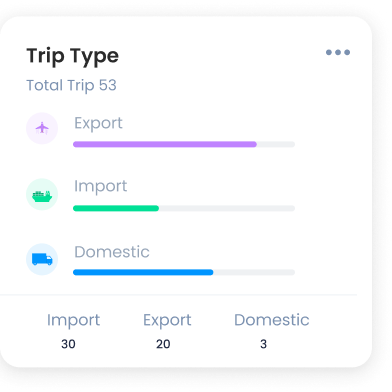
The Trip type are broadly categorized as Export, Import and Domestic. This widget helps you with the data count of each trip types your customer given you on each month. This help you to identify the trip types with highest, middle, lowest count of each month
- Domestic
- Import
- Export
Domestic
Here the costs are considered that are associated with earnings earned related to the trips.
Import
Consignment are shipped into a country from abroad for sale, use, or distribution within the domestic market.
Export
efers to the process of se within a country to another country for sale, use, or distribution
Note
This widget can be viewed monthly and yearly basis.
Trip Overview
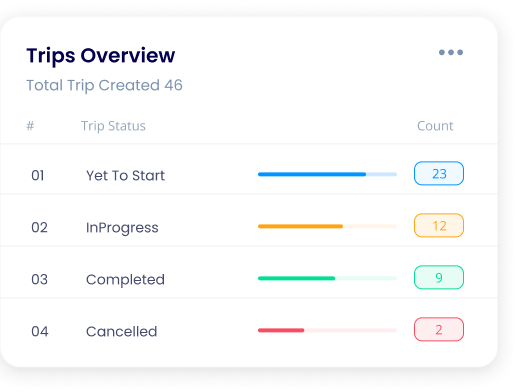
This widget shows the overview of the trips created by you based on requirement given by your customer on each month. For example: Let’s say for the month March 2024, Total trips creation by you are 53. Out of the created trips you can able to status of each trips individually
Total Trips created: 53
Yet to start - 23
This denotes 23 trips are created and assigned to the driver. The driver still has to start the trip assigned to them.
In progress - 12
(This means that either driver started the trip, loaded the consignment, Delivered the consignment & Submitted POD. If the trips is associated with any of the mentioned items then it is considered as in progress trips.
Completed Trips - 09
This means as fleet owners you received the pod cope from your driver after than you verified the claims and expenses. Then if you mark the trips as completed. Then those marked trips are cosnidered as completed Trips.
Cancelled Trips - 02
This gives the info about total number of trips cancelled either by you or your driver.
Note
This Widget Can be Viewed Monthly and Yearly Basis.
Billed and Unbilled Trips
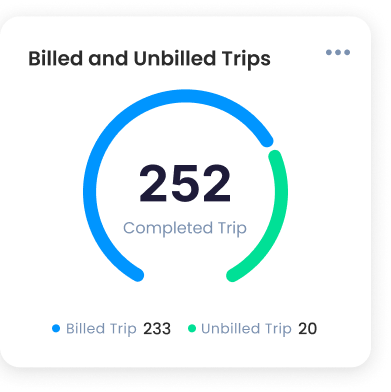
Once the trip for your customer is completed successfully. As a next step you can start billing your customer and share it with them. Hence this widget provides you the information about the trips bellied to your customer and Trips which is complete but not billed to your customer.
Billed Trip
Total number of completed trips that is invoices and shared with your customer is mentioned as Billed trip.
Un Billed Trip
Total Number Of Trip Completed.It Is Pending From Your side those Trips Needs To Be Invocing And Sharing It With Yours Customers
Frequent Trip Routes
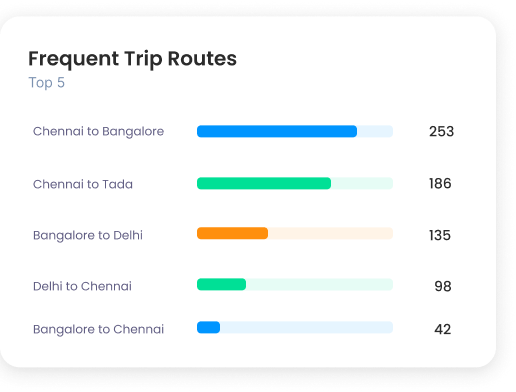
You are curious to know the stats of top 5 trip routes that your vehicles are in track. This widget gives you an stats of the frequent trip routes you are receiving from you customer.
Document Reminder
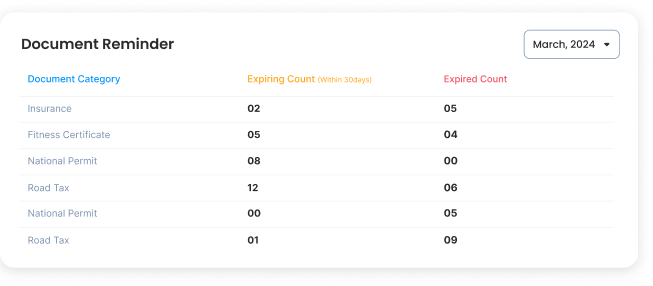
As a owner of fleet business it is most essential to get notified with expiry dates of your document. So that necessary action items can be initiated. If the documents expiring are left unnotified and necessary prompt steps are taken. This might leads the fleet owners to pay penalties and fines for the vehicles.
Documents reminder widget
This widget helps you to get the clear idea of documents expiring count and expired count.
This helps you from levying of the penalties, fines and precautionary action be planned
taken at the right time. Here are the explanation for expiring and expired count.
Expiring count
This count represents the documents that are going to expire within 30 days.
Expired Count
This count represents documents that are expired of your vehicle.
Below are the list of documents you can add in Truckrr Fleet Management Software
- Insurance
- Fitness certificate
- National Permit
- Road Tax
- Pollution certificate
- Regional certificate
Driver Documents
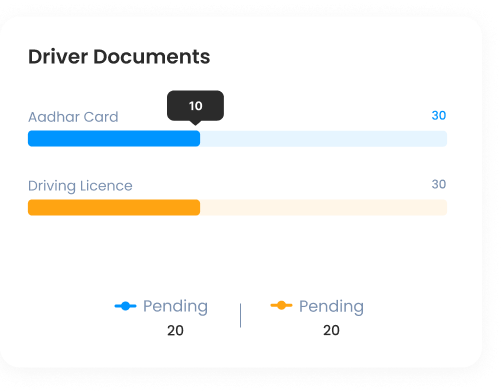
One such unique factor you can rely on Truckrr is real time driver management and you can hire more number of drivers to your company using Truckrr fleet management software. Exciting right, Lets dive into different form driver hiring option to your company using Truckrr.
Posting a Job vacancy
If your fleet business is hindered with shortage of driver you can just post a job through fleet management software
Hire Driver
You can hire driver by the feature called hire driver in FMS. Where you find the drivers available open for work.
Send Invite
If you know the driver your can just hire the driver by sending invite just a one step process As a part of verification it is required driver should be verified using their Aadhaar and driving license.
Now let’s come to the point Driver document widget speaks pending verification document if driving license and Aadhaar of the onboarded still is pending for submission
Let’s take example mentioned in the screenshot 30 drivers are in your account out of that 10 (Aadhaar and driving license) submitted by 10 drivers. Remaining 20 (Driving license and Aadhaar) is not submitted.
Driver Overview
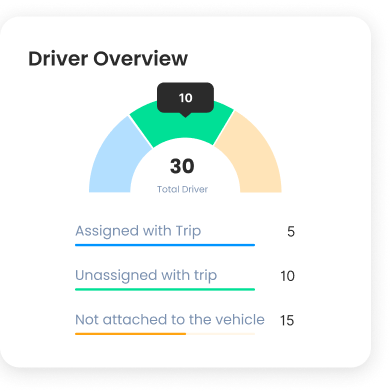
Do you want stay updated with driver assigned and not assigned with the trips. Then driver overview widget helps you with the data of drivers in your business.
Let’s say you own 30 vehicles and total number of drivers supporting for the trip in your business is 30.If you are assigning the trips to driver and don’t have an clue about the drivers who is not assigned. This widget gives you the count.
Assigned with trip
The count projected in this are pointing out the number of drivers assigned with the trip
Not assigned with the trip
The count projected in this are describesn total number of drivers not assigned with the trip
Not attached to the vehicle
The count describes the total number of drivers joined your company but not assigned to any vehicle.
Driver Job request
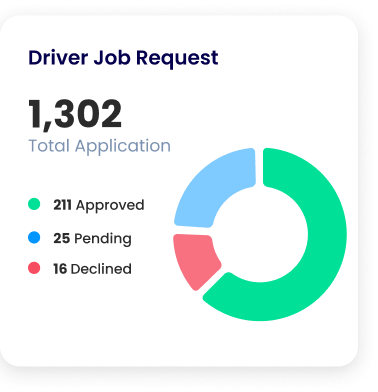
Driver job request widget gives you the details of the job invitation sent by driver to your company or business.
Approved
This states that the total number of driver job invitation approved by you.
Pending
This states that the job invitation that is still pending to be reviewed.
Declined
This states that the total number driver job invitation declined by you.
Verification count status
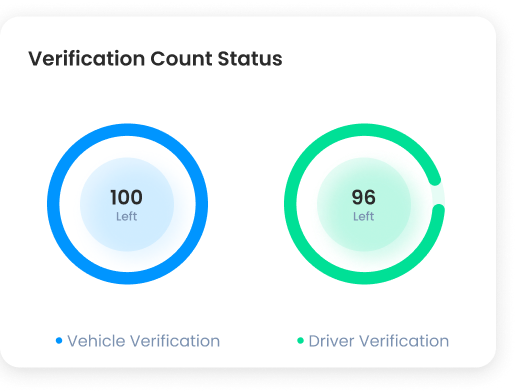
Vehicle verification
Vehicle verification is given with the credit counts of 100. Based on the verification you perform in the vehicle verification section in the application.The count in the widget changes
Driver verification
Driver verification is given with the credit counts of 100. Based on the verification you perform in the drive verification section in the application. The count in the widget changes.
Claims

For running a transportation business is proportionally has the dependency with many key factors, out of many lets look into the two key factors such as Vehicle and driver. In Truckrr you can entertain with the options of Vehicle verification and driver verification
Vehicle verification
Vehicle verification is given with the credit counts of 100. Based on the verification you perform in the vehicle verification section in the application. The count in the widget changes
Driver verification is given with the credit counts of 100. Based on the verification you perform in the drive verification section in the application. The count in the widget changes.